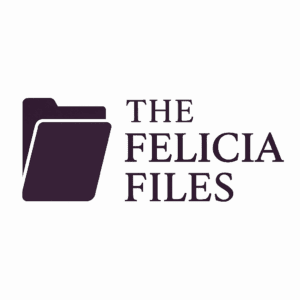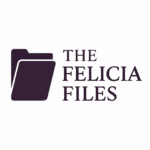A successful remote work setup requires the right tools and equipment to ensure productivity, efficiency, and a professional workspace. Whether you are working in customer service, administration, freelancing, or consulting, having a dedicated work environment can help you perform effectively in your role.
TheWFHPros, powered by RFCH, provides guidance on preparing for remote work, ensuring you meet technical requirements for various work-from-home opportunities.
🚀 Why Having the Right Tools Matters
✔ Enhances Productivity – A proper setup allows for faster task completion.
✔ Supports Clear Communication – Essential for virtual meetings and customer interactions.
✔ Meets Employer Requirements – Some roles require specific technical specifications.
✔ Improves Work-Life Balance – A structured workspace promotes focus and efficiency.
💡 TheWFHPros helps job seekers understand the tools needed for remote job success.
📌 Step 1: Secure a Reliable Workstation
🔹 A stable and professional workspace is essential for long-term remote work.
✔ A computer or laptop that meets work requirements.
✔ Stable internet connection with sufficient speed for video calls and data processing.
✔ A headset or communication device for clear audio during virtual meetings.
💡 Employers and clients may specify minimum technical requirements—always check job listings for details.
📌 Step 2: Set Up Necessary Software & Communication Tools
🔹 Many remote jobs require the use of collaboration platforms.
✔ A secure method for virtual meetings and communication.
✔ Tools for task management and document sharing.
✔ Basic security measures to protect work-related data.
💡 Some companies provide software access upon hiring, while others require personal installation.
📌 Step 3: Create a Dedicated Work Environment
🔹 A well-organized workspace enhances productivity and reduces distractions.
✔ A comfortable chair and desk setup for long working hours.
✔ Proper lighting and a clutter-free background for video calls.
✔ Backup power solutions in case of interruptions.
💡 A professional workspace helps separate home life from work responsibilities.
📌 Step 4: Apply for Remote Jobs with TheWFHPros
✔ Visit TheWFHPros.com to explore remote job listings.
✔ Check job descriptions for specific technical requirements.
✔ Prepare your home office before starting a remote position.
💡 TheWFHPros connects remote job seekers with verified opportunities and preparation resources!
📌 Frequently Asked Questions (FAQs)
🔹 What are the basic requirements for remote jobs?
✔ A reliable computer, internet connection, and a professional work environment.
🔹 Can I work remotely without a dedicated office space?
✔ Yes, but having a structured setup improves productivity and professionalism.
🔹 Do I need specialized software for remote work?
✔ Some jobs require specific tools, while others only need basic communication software.
📌 Get Started Today!
📩 Find Remote Jobs & Setup Guides: TheWFHPros Website
📞 Contact Support: +1 469 554 3865
💡 Success in remote work starts with preparation—get started with TheWFHPros today!